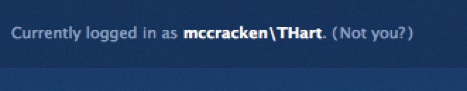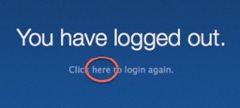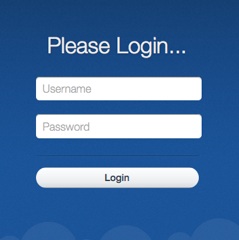Sometimes our internet filtering appliance (called Lightspeed) does not recognize who you are or more specifically does not recognize your macbook as yours. This usually happens when the macbook has been used at home and then brought back to school.
While a reboot would work to correct that, it takes a long time to do so and is not really necessary. There is a manual method to reconnect and its pretty easy once you know it.
If you find you can not get to a site that you normally can, YouTube for example, you can logout and log back in to Lightspeed and that should fix the problem.
To do a logout:
Web address. There is a web address that will force a logout, “lsaccess.me/logout”.
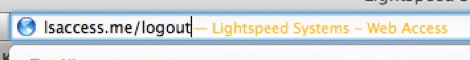
Once logged out, you should log back in.
Now you should be able to get to the website.
This will give you a basic understanding of how to correct any incorrect blocks. If you have verified that you are logged in correctly and still have issues getting on a website then please call the help desk or email tech.support@mccracken.kyschools.us for more assistance.
ALSO - You can log out from a BLOCKED page.
At the blue “block" page (from and blocked website, poker.com is one) there is a link in the upper left corner that shows “you are logged in as MCCRACKEN\user” and out to the right of that is a “NOT YOU?” link. Click on that link and it will force a logout.