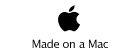What is My IP Number?
On a PC
•Click on the [START] button •Select “RUN” •Type in “cmd” on the address line
•Press “OK”, a black window should open
•Type “ipconfig” and press {ENTER/RETURN}
•Four lines should display and the line showing the “Address” is your IP number.
It should start with “10.156.XXX.XXX”, the last 2 sets will be unique.
On a Macbook
•Click on the Apple (in the upper left corner)
•Select “About This Mac”, a window will open
•Click the “More Info” button
•Select “Network” in the list on the left, the IP will display in the upper right of the window.
It should start with “10.156.XXX.XXX”, the last 2 sets will be unique.